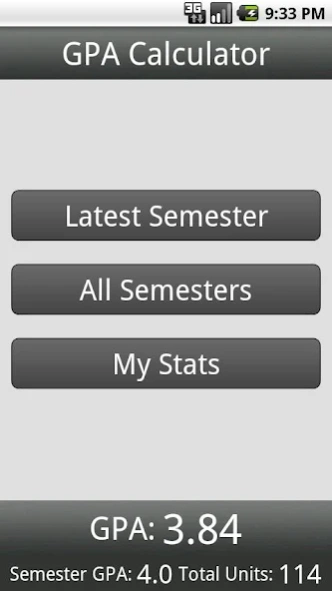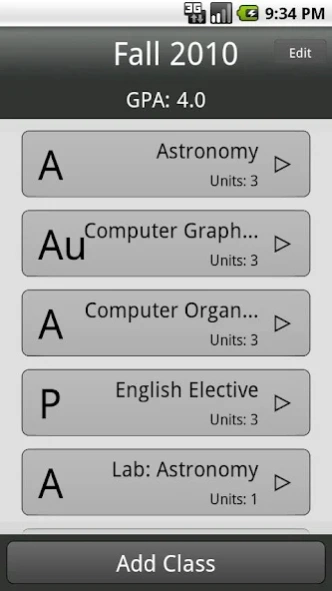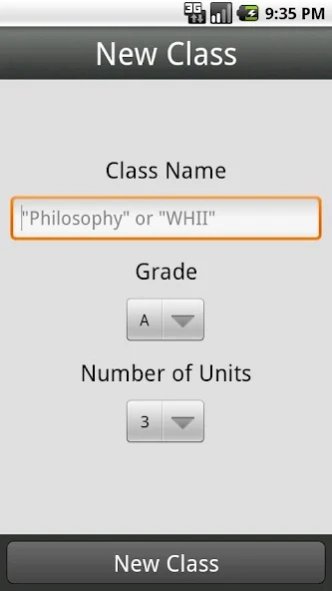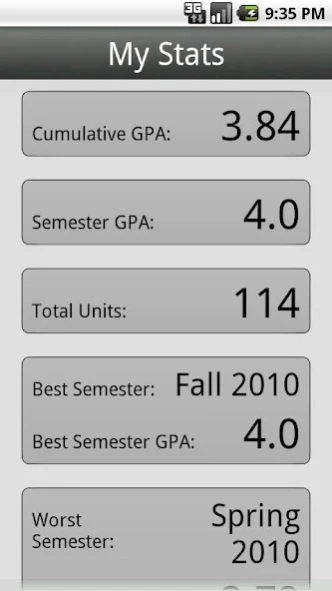GPA Calculator
Paid Version
Publisher Description
GPA Calculator - GPA Calculator is the perfect tool for students who want to track school grades
The newest app from Stormin Dorman Productions!
GPA Calculator from Stormin Dorman Productions is the new best way to keep track of your grades and classes as you progress through your school career!
Add your semesters, classes and grades and GPA Calculator will take care of the rest. It will provide all of the stats you need to track your grades per semester as well as your overall GPA.
GPA Calculator Features:
* Simple, beautiful, easy to use interface. Easily and quickly add as many semesters and classes as you want. Even if you are in school for many semesters, GPA Calculator can track them all. The goal of GPA Calculator is to be as easy and intuitive as possible.
* Stats. GPA Calculator will show you all the stats you want from your school career including Cumulative GPA, Semester GPA, Best Semester and Worst Semester.
* Update and edit anything. Made a mistake entering your grade information? You can edit anything you enter into GPA Calculator without redoing everything again.
* The perfect tool for college students. Need to keep tabs on your GPA for scholarship purposes? With GPA Calculator all of this information will be instantly at your fingertips for you to use and monitor.
* Small app size. The
* Tested on Android 1.6-2.3. This app will run on all versions of Android including the newest version of Gingerbread. Apps2SD is also supported for those of you with Froyo or newer.
Buy GPA Calculator today and experience how easy it is to keep track of your grades!
Please visit my website below for up to date information about all Stormin Dorman Production products.
Follow me on Twitter: @stormindorman
About GPA Calculator
GPA Calculator is a paid app for Android published in the System Maintenance list of apps, part of System Utilities.
The company that develops GPA Calculator is Stormin Dorman Productions. The latest version released by its developer is 1.0.
To install GPA Calculator on your Android device, just click the green Continue To App button above to start the installation process. The app is listed on our website since 2011-02-15 and was downloaded 1 times. We have already checked if the download link is safe, however for your own protection we recommend that you scan the downloaded app with your antivirus. Your antivirus may detect the GPA Calculator as malware as malware if the download link to com.sdp.gpacalculator is broken.
How to install GPA Calculator on your Android device:
- Click on the Continue To App button on our website. This will redirect you to Google Play.
- Once the GPA Calculator is shown in the Google Play listing of your Android device, you can start its download and installation. Tap on the Install button located below the search bar and to the right of the app icon.
- A pop-up window with the permissions required by GPA Calculator will be shown. Click on Accept to continue the process.
- GPA Calculator will be downloaded onto your device, displaying a progress. Once the download completes, the installation will start and you'll get a notification after the installation is finished.